Resetting a Locked User Account
When a user account becomes locked, the administrator (Admin user) must log in and reactivate the user in the system. While the user will no longer be able to access the system, the system will still have the user name's setup information. This is a particularly useful security feature for businesses that have repeat seasonal employees, such as seasonal tax preparers.
Only the Admin user or users with Security Manager rights may access Security Manager.
To reactivate a user's profile:
- Click the Tools menu; then, select Security Manager.
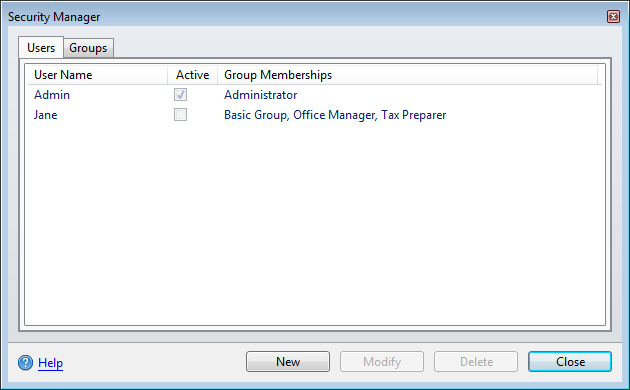
Users tab, Security Manager
- Click the user whose profile you want to unlock.
- Click Modify.
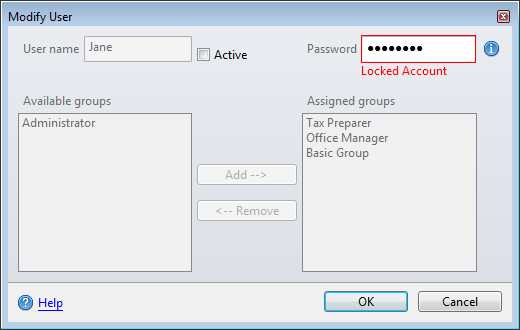
Modify User dialog box
- Check the Active check box.
- Enter a new password in the Password field.
- Click OK.